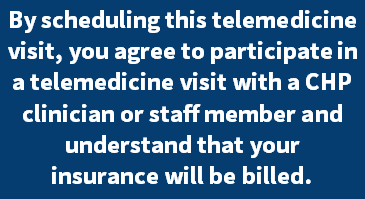Telemedicine refers to the practice of caring for patients remotely when the clinician and patient are not physically present with each other.
Telemedicine refers to the practice of caring for patients remotely when the clinician and patient are not physically present with each other.
Modern technology has enabled doctors, nurses and other medical staff to consult patients via telemedicine- using HIPAA compliant video-conferencing tools such as Zoom, Doximity, and secure telephone.
Your CHP clinician can “see” you for routine appointments or concerns, without bringing you into the office. This allows you to receive care from home, without entering medical facilities, minimizing the risk of contracting COVID-19, the flu, or other viral infections.
In some cases, an active conversation can start in the telemedicine world and continue in person.
Community Health Programs offers you the same quality care from the comfort of your own home using telemedicine. Our virtual services offer current and new patients an easy way to visit with your clinician using a personal computer, smartphone, or tablet.
Here’s how it works:
1. Schedule your telemedicine appointment by calling your practice or requesting one via the Patient Portal online. If you need to set up your portal, give us a call.
CHP utilizes two different secure video conference services, Doximity and Zoom, to conduct secure telemedicine appointments. Using either Zoom or Doximity requires you to have access to either a computer, smartphone, or tablet (e.g. iPad), secure internet access and an email address or telephone number. We recommend connecting to secure WiFi to avoid incurring mobile data charges.
If you do not have access to the equipment needed for a video consultation, our providers are also able to perform some appointments via telephone. Please call your health center to schedule a telephone-only visit.
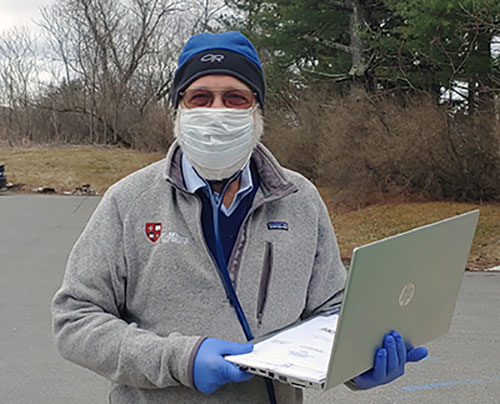 2. The day that you book your telemedicine visit, you will receive instructions for accessing your visit via email or phone at the time of your appointment.
2. The day that you book your telemedicine visit, you will receive instructions for accessing your visit via email or phone at the time of your appointment.
3. A staff member from the health center will call you ahead to confirm your appointment and to assist and coordinate setting up your telemedicine appointment. At this time they will also confirm your contact information and insurance information. You will be informed if you have a copay, and if so, you will be billed. You will also be asked COVID-19 screening questions at this time. Reminder: All telemedicine appointments are billed to your insurance company. A telemedicine visit is treated by insurance, the same as an in-person visit.
You can test Zoom on your device prior to your visit by visiting ZOOM TEST. If you experience any technical issues, please call your clinician’s office.
4. At the time of your scheduled appointment:
Please be in a quiet space, free from distractions. Prepare for a 30 minute conversation, though it may take less time. Have on comfortable clothing that, if necessary, you can shift to show your clinician any problem areas you may wish to discuss.
If you have a Zoom appointment, please open your email and click on the link provided to you.
If you have an appointment via secure Doximity App, you will receive a text stating that your clinician is ready. Click the link in the app.
If you have a telephone appointment, please note that the call will likely come from a “private” number. Please answer.
5. The Medical Assistant or Nurse will be on the line to gather your “intake” information, including medical history, updates to your medication list, and any other information that your clinician may need for your appointment, just as you would in-person.
6. After your intake, the phone or computer will then be transferred to your clinician or your clinician will call you directly for your appointment. All appointments remain confidential and HIPAA compliant. If you have any questions please do not hesitate to ask anyone from CHP. We are here to help you and make these appointments comfortable for you.